May 30,2024
30.5.2024( WEEK 5)
Group 4
QIULIHUA/0365036
Digital Photography & Imaging/Bachelor of Design (Honours)in Creative Media
LECTURES:

|
| Fig 1.0 Main parts of a camera |
EXPOSURE SETTING:
In camera,exposure is In photography, exposure is the amount of light which reaches your camera sensor or film.

|
| Fig 1.1 Exposure |
The camera body is a light proof box. and it has some major components,such as :Camera body(Shutter,Image sensor,LCD screen) and Camera lens(Aperture/ Iris)

|
| Fig 1.2 Exposure Triangle |
- Iris/Aperture is control the flow of light entering the lens.
- Iris/Aperture is measured by f-stop, indicated by sequence of f-number: f/1, f/1.4, f/2 , f/ 2.8, f/ 4, f/ 5.6, f/ 8, f/ 11, f/ 16, f/22 , f/32..
- The shutter is a small plastic sheet that opens and closes to allow light onto the film or prevent light from reaching the film.
- Shutter speed is measured in seconds

|
| Fig 1.3 Shutter speed |
(The lower the number of ISO the less sensitive your camera is to light and the finer the grain. )

|
|
Fig 1.4 lens perspective
|
- Different lenses are designed for different for different purposes. Lenses can be categorized by FOCAL LENGTH.
- The shorter the focal length, the wider the angle of view and vice-versa.

|
| Fig 1.7 FOCAL LENGTH |

|
| Fig 1.6 Depth of field |
- ideal for fitting a large area into your frame
- especially useful for landscape photography or street photography
- offer a fairly accurate representation of what the human eye sees, both in terms of visual angle and perspective.
- great for isolating a subject that is far away.
- allow you to photograph subjects from a distance thanks to their magnification.
- quality:DSLR cameras are designed to capture images. Phones are designed to carry out a multitude of functions.
- sizes: phone cameras are very limited by size. the size of the lens and the size of the sensor that captures the photos. Entry-level DSLRs have much larger lenses and sensors than mobile phones do.
PROJECT 1B - DIGITAL IMAGING EXERCISE 1

|
| Fig 1.8Process of Hearst Mansion Exercise |

|
| Fig 1.9 Final outcome of Hearst Mansion Exercise |
Then I put my photo in the Hearst Mansion.I chose a picture of me in a traditional Chinese costume.

|
| Fig 2.0 The process |







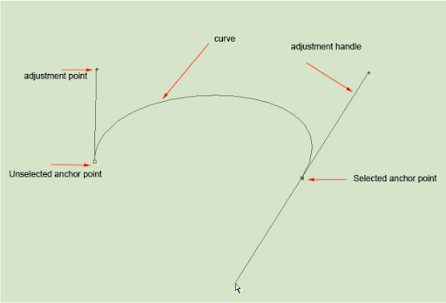



.jpg)



